Mike's big RS4 stereo project!
Re: Mike's big RS4 stereo project!
Yes there is a good one in Croydon. Can't remember his forum name but he is on the talk audio forum. There's lots of others on there too.
Re: Mike's big RS4 stereo project!
Mike - any pics yet of it fitted? - i am really tempted seeing as for some reason my tunein BT has started playing up along with my iphone connection. I now get the audio stream played back underneath the phone call audio and every time I try and stop the audio playing - it just restarts again and I'm kinda getting a bit p1$$ed off with it. Really keen to see how it looks fitted in the RS4 and the screen is bloody big but I am thinking it's going to really bring the interior up to date along with the added tech features. Keep us posted fella!!
Re: Mike's big RS4 stereo project!
Yeah was just about to upload some, give me a few minutes.
PS mine does the BT streaming too. Haven't tried it yet but cangive it a go if you like.
PS mine does the BT streaming too. Haven't tried it yet but cangive it a go if you like.
Re: Mike's big RS4 stereo project!
> cangive it a go if you like.
If you have a min - that would be great - that's pretty much what I use for all my audio in the car except for HDD for long journeys!
If you have a min - that would be great - that's pretty much what I use for all my audio in the car except for HDD for long journeys!
Re: Mike's big RS4 stereo project!
So finally got the unit in the post and it went in the car the same night. Pretty straightforward install considering there was very little in the way of installation instruction even though I has a fitting kit made especially for this car! Mechanical installation was detailed in the kit which was very easy even thought it required 2 little bits of plastic to be cut away fom the inner dash behind where the RNS-E would normally sit. Nor big deal, only took a couple of mintues to make 3 cuts either side with a junior hacksaw blade then snap it off in 2 parts with a pair of pliars. Broke off completely flush so no need to file down!
There is quite a few different configurations possible with illumination / speed pulse wires etc and with no real guidance I plugged the logical way and it all seems to work. Not sure about illumination but I can see in day and night so guess it works (doesn't look like anything changes when I tuen on the lights but think that might be normal anyway, auto sensing and at that malarky).
Unfortunately, it is not ai-net compatible so it can;t communicate with my alpine processor like an older ai-net headunit would (and have just one volume control). Not a big deal, I just set the volume on the new headunit to just below clipping point then use the processor to adjust volume.
One thing I miss is the hard buttons for next track and last track. If I have the sat nav screen on I can't skip to the next track without or rewind without either pressing a button first to get the music screen up or leave it in split screen mode (even in split screen mode, as you approach a junction with the nav on it switched to full scree sat nav mode until you pass the junction). 2 solutions to this; buy the IR remote control and velcro it somewhere (in the old days I used to stick it the the centre of the steering wheel but with airbags now I don't fancy getting a remote in the face!); or fit a later flat bottom steering wheel like Kev has done. Might get the remote first as it's the much cheaper and easier solution.
I had to plug in the new GPS antenna as there was no adapter supplied to convert the OEM cable to fit the Alpine. Need to research the dirrent types of connector and get an adapter. For this reason the Alpine antenna has been temp fitted to the top left corner of the dash with the wire just tucked away.
Also, the USB cable / ipodd plug is just bodged into the glovebox for now. Need to remove the glovebox and install properly. Also need to find out if a DVD changer can be used with this unit so I can decide whether or not to put the OEM ipod dock in there or find somewhere else for it to go.
As I suspected, the video turns off when the handbrake is released. Not sure if just either earthing or putting 12v on the handbrake signal wire would allow me to have video playing while driving (for the kids) or not. The US versions need a special bit of kit to make it work and I ordered one from the US. Apparently in the US you need to have it connected to the footbrake and handbrake and need to activate in a sequence to get the video to work but I think the UK version just has a handbrake signal. I thought it might also be a combo with the speed pulse but just releasing the handbrake turns the video off. Maybe the UK version is simply the handbrake hence why the kits don't seem to be available in the UK.
The surround is sticking out a bit on the bottom right becuase it needs to come out again to finish the install.





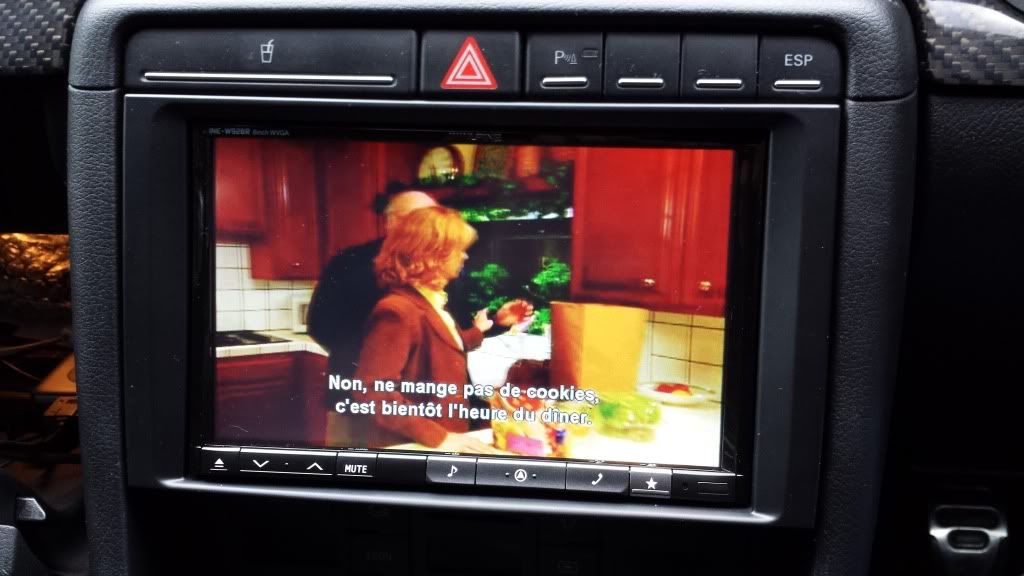
There is quite a few different configurations possible with illumination / speed pulse wires etc and with no real guidance I plugged the logical way and it all seems to work. Not sure about illumination but I can see in day and night so guess it works (doesn't look like anything changes when I tuen on the lights but think that might be normal anyway, auto sensing and at that malarky).
Unfortunately, it is not ai-net compatible so it can;t communicate with my alpine processor like an older ai-net headunit would (and have just one volume control). Not a big deal, I just set the volume on the new headunit to just below clipping point then use the processor to adjust volume.
One thing I miss is the hard buttons for next track and last track. If I have the sat nav screen on I can't skip to the next track without or rewind without either pressing a button first to get the music screen up or leave it in split screen mode (even in split screen mode, as you approach a junction with the nav on it switched to full scree sat nav mode until you pass the junction). 2 solutions to this; buy the IR remote control and velcro it somewhere (in the old days I used to stick it the the centre of the steering wheel but with airbags now I don't fancy getting a remote in the face!); or fit a later flat bottom steering wheel like Kev has done. Might get the remote first as it's the much cheaper and easier solution.
I had to plug in the new GPS antenna as there was no adapter supplied to convert the OEM cable to fit the Alpine. Need to research the dirrent types of connector and get an adapter. For this reason the Alpine antenna has been temp fitted to the top left corner of the dash with the wire just tucked away.
Also, the USB cable / ipodd plug is just bodged into the glovebox for now. Need to remove the glovebox and install properly. Also need to find out if a DVD changer can be used with this unit so I can decide whether or not to put the OEM ipod dock in there or find somewhere else for it to go.
As I suspected, the video turns off when the handbrake is released. Not sure if just either earthing or putting 12v on the handbrake signal wire would allow me to have video playing while driving (for the kids) or not. The US versions need a special bit of kit to make it work and I ordered one from the US. Apparently in the US you need to have it connected to the footbrake and handbrake and need to activate in a sequence to get the video to work but I think the UK version just has a handbrake signal. I thought it might also be a combo with the speed pulse but just releasing the handbrake turns the video off. Maybe the UK version is simply the handbrake hence why the kits don't seem to be available in the UK.
The surround is sticking out a bit on the bottom right becuase it needs to come out again to finish the install.





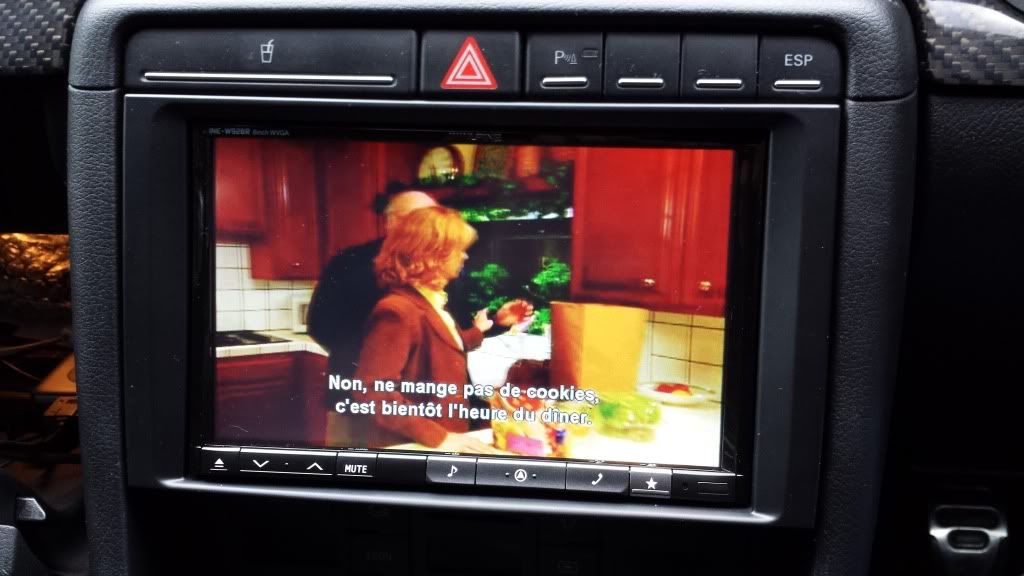
Re: Mike's big RS4 stereo project!
The bottom of the screen slightly blocks the top of the heating controls so i have to move my head a bit ot see if the red light is on for the upper heating vents.
Also, I found the instructions to change the splash screen earlier. Alpine want you to take it to an approved installer to get it done (at a cost) but I found the instructions online. can't seem to get it to work just yet. I'll keep trying though.
Integrated well with my phone (Galaxy S4) and shows all my previously dialled numbers etc. Not made a call on it yet to check the sound quality. I also just used the previously installed mic from a Parrot kit that was in there. I assume it should work just as well but plan on hiding the mic in the courtesy light bit (I assume the OEM mic goes in there?).
Looking at reversing cameras too now.
Also, I found the instructions to change the splash screen earlier. Alpine want you to take it to an approved installer to get it done (at a cost) but I found the instructions online. can't seem to get it to work just yet. I'll keep trying though.
Integrated well with my phone (Galaxy S4) and shows all my previously dialled numbers etc. Not made a call on it yet to check the sound quality. I also just used the previously installed mic from a Parrot kit that was in there. I assume it should work just as well but plan on hiding the mic in the courtesy light bit (I assume the OEM mic goes in there?).
Looking at reversing cameras too now.
Re: Mike's big RS4 stereo project!
cool stereo build, would like to hear it , i thought the bose sounded pretty decent, well maybe not the sub when turned up.
ive been doing a reversing cam but its a pain in the ass, cant get it to switch to the cam when you select reverse
ive been doing a reversing cam but its a pain in the ass, cant get it to switch to the cam when you select reverse
Re: Mike's big RS4 stereo project!
Thanks Rick. I read somewhere that the US RNS-E had to be coded as a lambo to auto switch with reverse. I don't know if this is the same for the European version.
I thought the Bose was pretty good for a couple of years but eventually it had to go. And as OEM stereos go, it is pretty decent, even the sub is almost convincing. You'll hear the difference instantly, it's not sublte. If we get the timing right just after easter you can have a listen.
I thought the Bose was pretty good for a couple of years but eventually it had to go. And as OEM stereos go, it is pretty decent, even the sub is almost convincing. You'll hear the difference instantly, it's not sublte. If we get the timing right just after easter you can have a listen.
Re: Mike's big RS4 stereo project!
Oh, and one thing I didn't realise until after I installed it, the SD card cocket behind the screen is not for music or videos. It says 'see the navigation manual' but I had a quick flick through it and there was no mention of the SD card. I presume it is for updating the maps etc?
Re: Mike's big RS4 stereo project!
The other thing I forgot to mention;
As I had limited time to install in the other night (it was dark and wet, and I couldn't be bothered to shuffle the cars around to get it into the garage) I used the nive functionality of the supplied loom (part of the A4 fitting kit) which allowed me to plug the RCA outputs of the stereo back into the OEM loom to use the OEM bose setup. Of course I don't have the Bose in use anymore but I connected my amps to the Bose wiring in the boot (when I has the RNS-E still). In other words I am still using the OEM wiring for my line level connections to the amps in the boot. I would imagine running a decent set of shielded RCAs direct from the headunit to the amps should imrove the sound a little and I will do this at some point (well I plan to anyway). probably run the at the same time as I run the wires for the reversing camera.
Also, going from the RNS-E to the Alpine, the jump in sound quality was not as big as I thought. This says that the quality of the RNS-E is pretty good to start with, it was the Bose amp and speakers that let it down. Having said that, I haven't touched the eq settings yet; it is still using the eq settings that i had for the RNS-e. Once re-set up it could make a big difference. I don't imagine time alignment should be much different as the speaker distances are the same but I'll run through it all again just in case the headunit changes the delays between channels slightly.
As I had limited time to install in the other night (it was dark and wet, and I couldn't be bothered to shuffle the cars around to get it into the garage) I used the nive functionality of the supplied loom (part of the A4 fitting kit) which allowed me to plug the RCA outputs of the stereo back into the OEM loom to use the OEM bose setup. Of course I don't have the Bose in use anymore but I connected my amps to the Bose wiring in the boot (when I has the RNS-E still). In other words I am still using the OEM wiring for my line level connections to the amps in the boot. I would imagine running a decent set of shielded RCAs direct from the headunit to the amps should imrove the sound a little and I will do this at some point (well I plan to anyway). probably run the at the same time as I run the wires for the reversing camera.
Also, going from the RNS-E to the Alpine, the jump in sound quality was not as big as I thought. This says that the quality of the RNS-E is pretty good to start with, it was the Bose amp and speakers that let it down. Having said that, I haven't touched the eq settings yet; it is still using the eq settings that i had for the RNS-e. Once re-set up it could make a big difference. I don't imagine time alignment should be much different as the speaker distances are the same but I'll run through it all again just in case the headunit changes the delays between channels slightly.
Re: Mike's big RS4 stereo project!
Does the head unit give the sat nav directions on the instrument cluster I want to update my head unit but want to be able to do this still
Re: Mike's big RS4 stereo project!
No. It gives track name etc in the top part of the DIS like the RNS-E does but does it better as normally most of the display is wasted with the track number and spaces then dash (as that's how I name my files). The Alpine displays track name on the top line and artist on the one below and they scroll so it's much more useful. I wanted a stereo that displayed the sat nav info too but as the stereo has a split screen mode it's not so bad. Also if you have the sat nav on but are looking at the music screen it will switch back when you approach a junction. One little bit I miss is the announcement to turn left as you approach your exit on a roundabout. Thay can be quite useful on some big roundabouts when you are not familiar with it, but on the other hand there are other things that it dies better than the OEM like full postcode searches.RS04YOB wrote:Does the head unit give the sat nav directions on the instrument cluster I want to update my head unit but want to be able to do this still
Re: Mike's big RS4 stereo project!
I looked into this about a year ago - basically no aftermarket incar audio unit's have the ability to talk to the dash apart from the RNS-E AFAIKRS04YOB wrote:Does the head unit give the sat nav directions on the instrument cluster I want to update my head unit but want to be able to do this still
If you upgrade the unit, you will loose this functionality - it was one of the main reasons why I went for a 2010+ RNS-E
Re: Mike's big RS4 stereo project!
They can talk to the dash for the audio type information just not for the sat nav directions.
- PetrolDave
- Cruising
- Posts: 7599
- Joined: Mon Nov 07, 2005 11:28 am
- Location: Southampton, Hampshire UK
Re: Mike's big RS4 stereo project!
Which would only be a software change, as the radio information and the nav directions are both communicated via the Infotainment CAN bus - I guess the real reason it's not available is that not enough Audi owners retrofit them for it to be worth the investment (time & money) in writing the extra software.MikeFish wrote:They can talk to the dash for the audio type information just not for the sat nav directions.
Gone: 2006 B7 RS4 Avant (Phantom Black)
Who is online
Users browsing this forum: No registered users and 123 guests
