Hi Folks
How do i upload pictures i want to share with the forum ?
Up loading picture
Re: Up loading picture
hi - you need to upload your photos to a hosting site such as Photobucket. when you have uploaded them on the PB website, you will see a URL address next to the picture
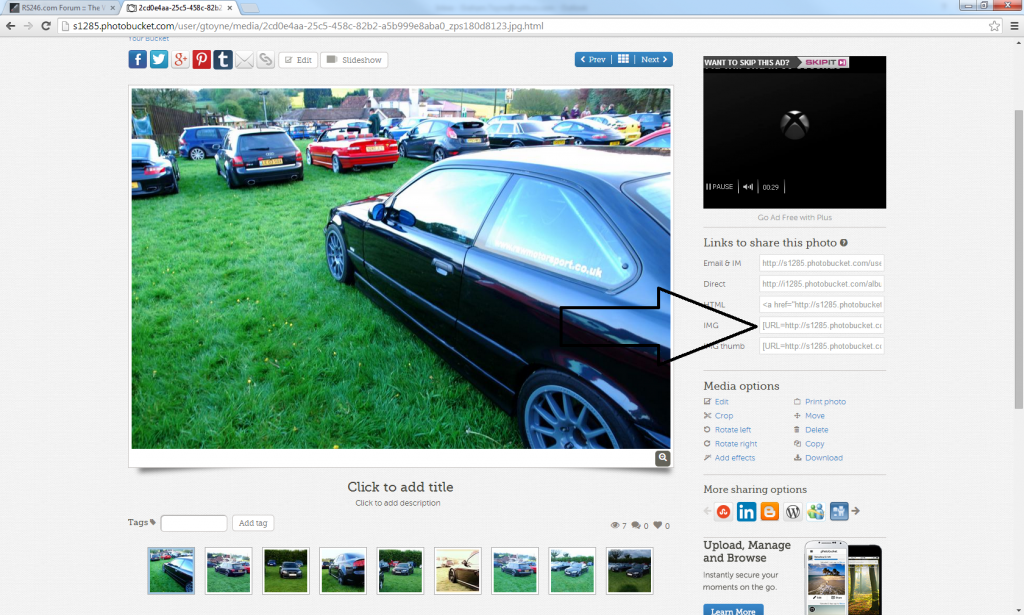
copy and paste this address into the body of your response on the forum
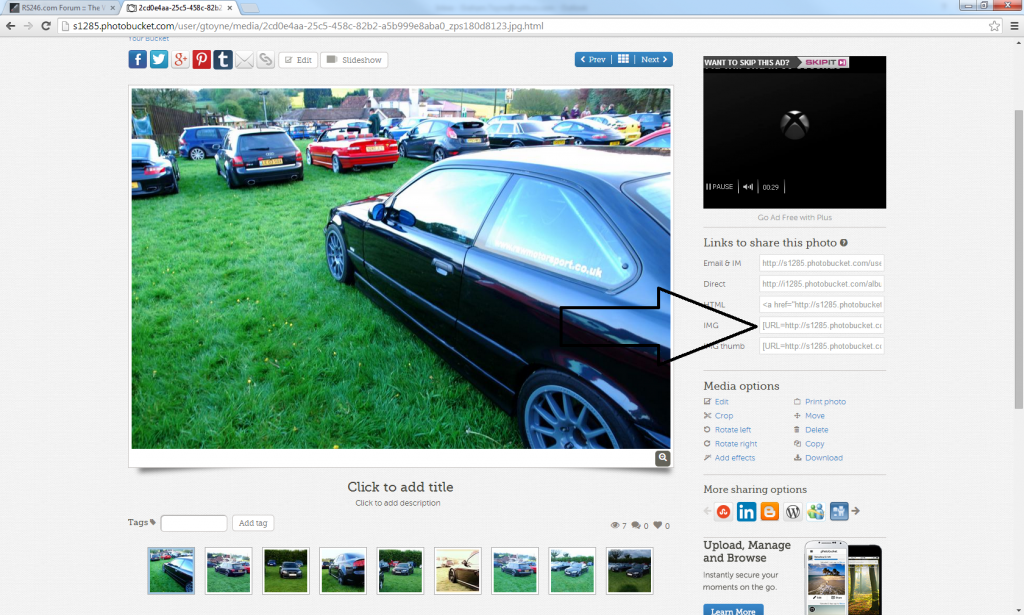
copy and paste this address into the body of your response on the forum
Glacier White 2017 S3 Saloon with all the Tech.
Gone but not forgotten - B7 RS4 Saloon Black - H&R spacers, Tints, Gun Metal Alloys, MRC Stage 2, Pre Cats, Milltek Non Res, K/W Springs, MRC Full Carbon clean - 431ps
previous - B6 A4 1.8T S-Line 215PS
Gone but not forgotten - B7 RS4 Saloon Black - H&R spacers, Tints, Gun Metal Alloys, MRC Stage 2, Pre Cats, Milltek Non Res, K/W Springs, MRC Full Carbon clean - 431ps
previous - B6 A4 1.8T S-Line 215PS
Re: Up loading picture
Or you can use the upload attachment option on this site. You have to click the 'post reply' button to see it, not just the 'quick reply'. Then you will see an 'upload attachment' tab just below the white text box that you type your reply in. I'd only use this is if it was for one or 2 pics, otherwise I'd go with Graham's suggestion above and use photbucket.
Re: Up loading picture
Lovely car! One day....

B7 RS4 - Sprint Blue Saloon
MRC Stg2 map : Pre-cat delete : MRC Stg2 Inlet : CAF : 437PS/462Nm
Int. & Ext. LED's : KW V3's : H&R Spacers 8mm
MRC Stg2 map : Pre-cat delete : MRC Stg2 Inlet : CAF : 437PS/462Nm
Int. & Ext. LED's : KW V3's : H&R Spacers 8mm
Re: Up loading picture
Cracking mate ,i just love mine cool with the black wheels 
Who is online
Users browsing this forum: No registered users and 7 guests
